Frequently Asked Question
How to open a new IT support Ticket directly from the PC
Last Updated 6 years ago
This method is best when you are using the PC with the issue to signal.
The PC needs a working internet connection.
In the notification area, bottom right corner of the screen, you should find our logo icon:
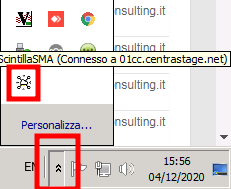
Doing a double click, the following form will open, please click on "Ticket" word.
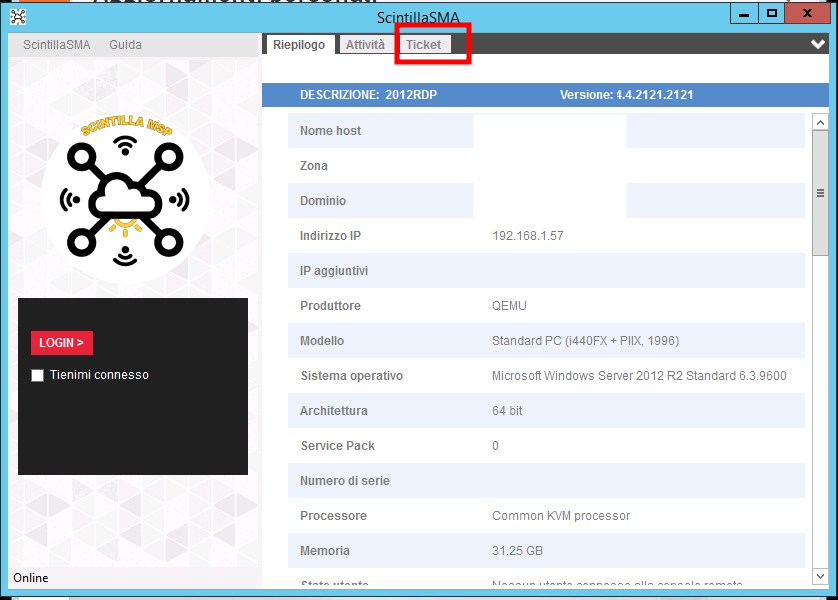
then click on"New Ticket" or "Nuovo Ticket"
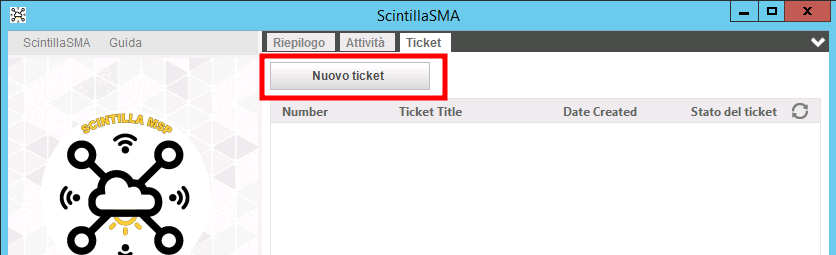
Please fill the subject/title in a handy way, eg:
urgent - unstable internet
urgent - server unreachable
no audio output on zoom calls
....
Then fill the description with a more detailed description if you can.
At the end please insert your desired contact back info.
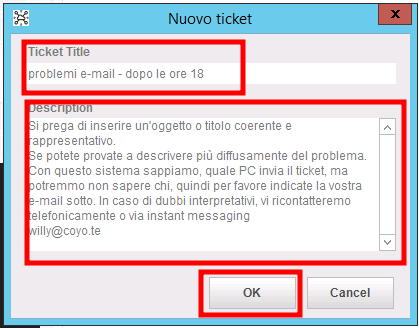
Click OK to send the ticket.
Thank you!
The PC needs a working internet connection.
In the notification area, bottom right corner of the screen, you should find our logo icon:
Doing a double click, the following form will open, please click on "Ticket" word.
then click on"New Ticket" or "Nuovo Ticket"
Please fill the subject/title in a handy way, eg:
urgent - unstable internet
urgent - server unreachable
no audio output on zoom calls
....
Then fill the description with a more detailed description if you can.
At the end please insert your desired contact back info.
Click OK to send the ticket.
Thank you!