Domande frequenti
How to use Express VPN
Ultimo aggiornamento 5 anni fa
To avoid too much interference with printers and other internet use, the VPN has been configured exclusively on Firefox internet browser.
To start trying to override BBC Geoblocking, please start Firefox
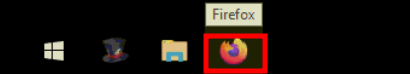
Then locate the ExpressVpn addon,click on it and click to connect the VPN,
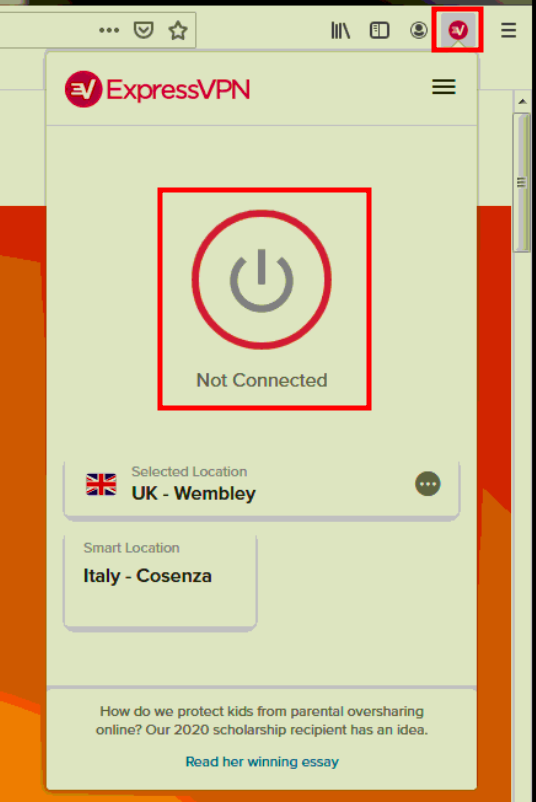
Please wait the connected status like this:
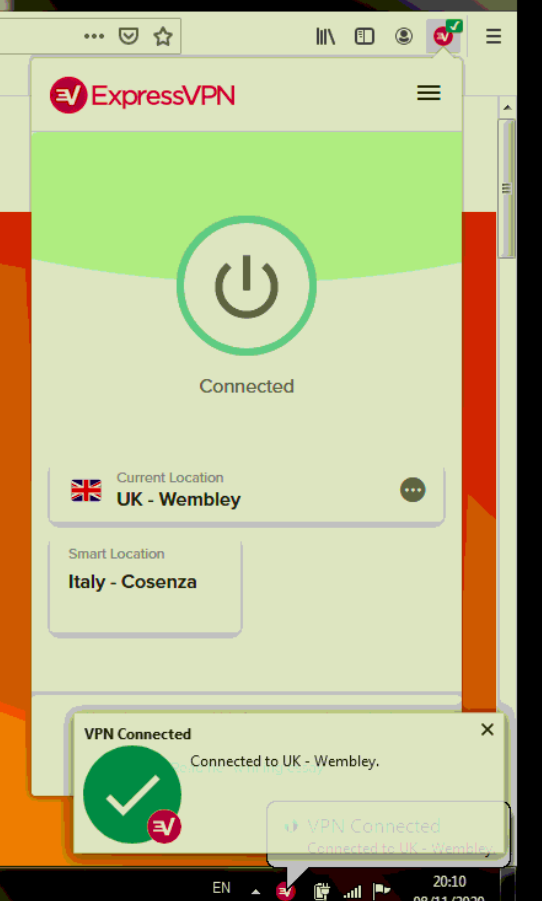
Now you could easily check the Virtual location of your internet by going on iplocation.net
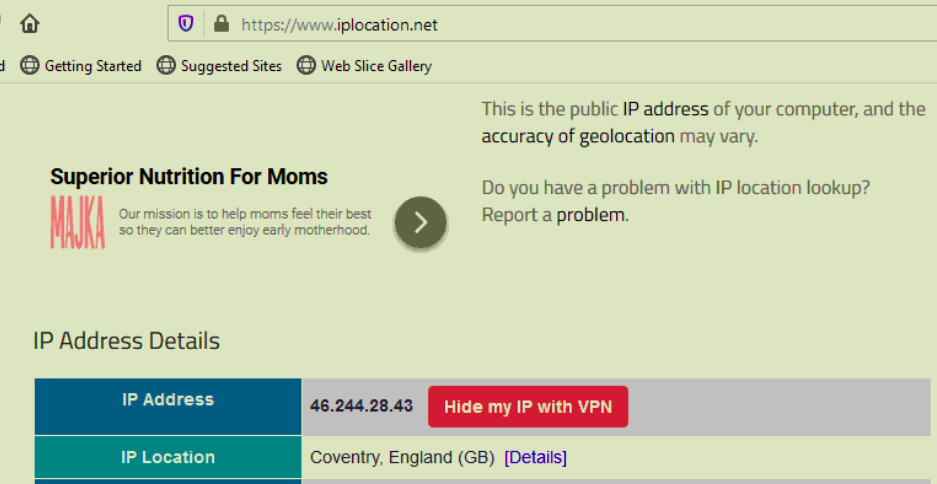
In case of troubles you could easily switch to another UK VPN server
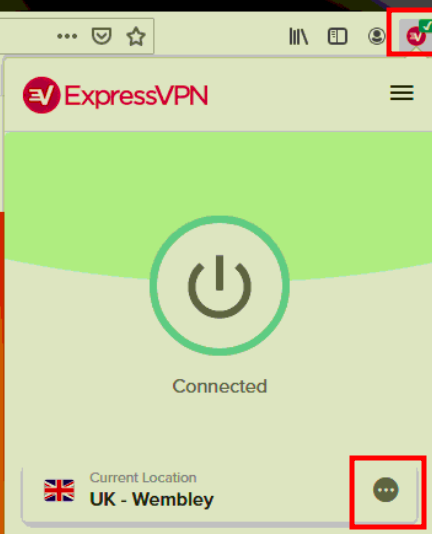
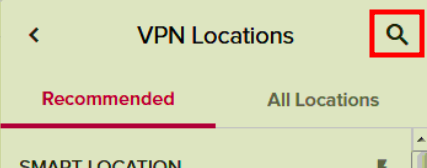
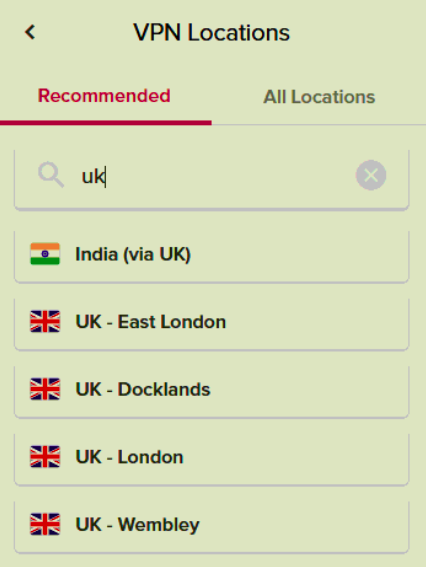
then please wait the connection to the new VPN server.
At the end of your use please disconnect your VPN to left it free for others:

Because BBC countermeasures to illegal usage are very nasty, the VPN could not be enough. BBC is going to look for any cookie on your browser to look if you are from another country.
In that case following this procedure has been successful:
To start trying to override BBC Geoblocking, please start Firefox
Then locate the ExpressVpn addon,click on it and click to connect the VPN,
Please wait the connected status like this:
Now you could easily check the Virtual location of your internet by going on iplocation.net
In case of troubles you could easily switch to another UK VPN server
then please wait the connection to the new VPN server.
At the end of your use please disconnect your VPN to left it free for others:
Because BBC countermeasures to illegal usage are very nasty, the VPN could not be enough. BBC is going to look for any cookie on your browser to look if you are from another country.
In that case following this procedure has been successful:
- You should close any Internet browser windows.
- Open a Firefox anonymous browsing window
- Activate the Vpn
- Try to access the desired videos