Domande frequenti
How to use a Visualizer?
Ultimo aggiornamento 7 anni fa
In any teacher PC the VLC software is installed. VLC is not only a brilliant media player but it also reproducing live video from Cam devices and internet streams.

Open VLC, select menu "Media" then "Open Captur Device"
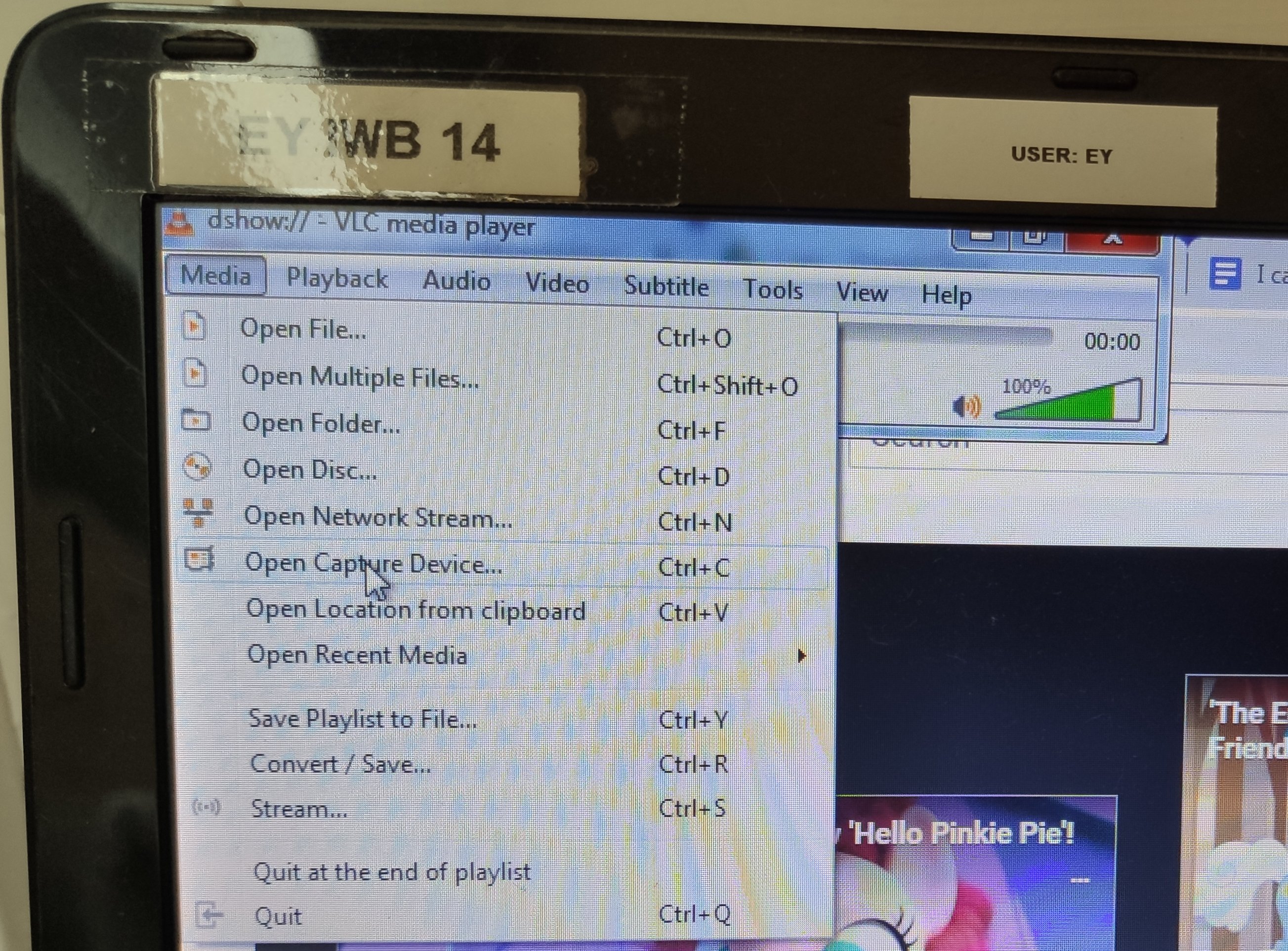
Select the proper device in the "Video Device Name" and then press "Play".
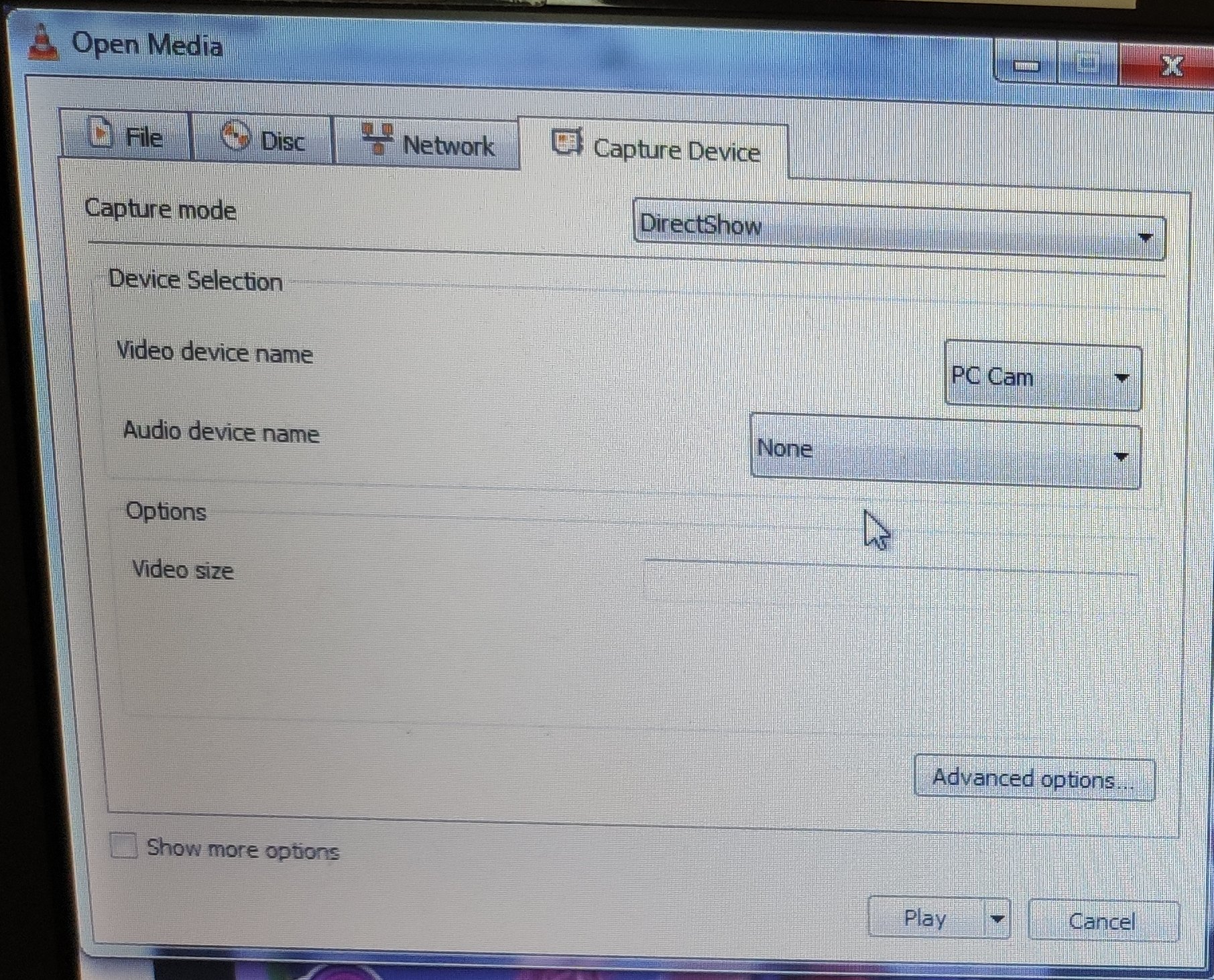
The Visualizer view is live in a window:
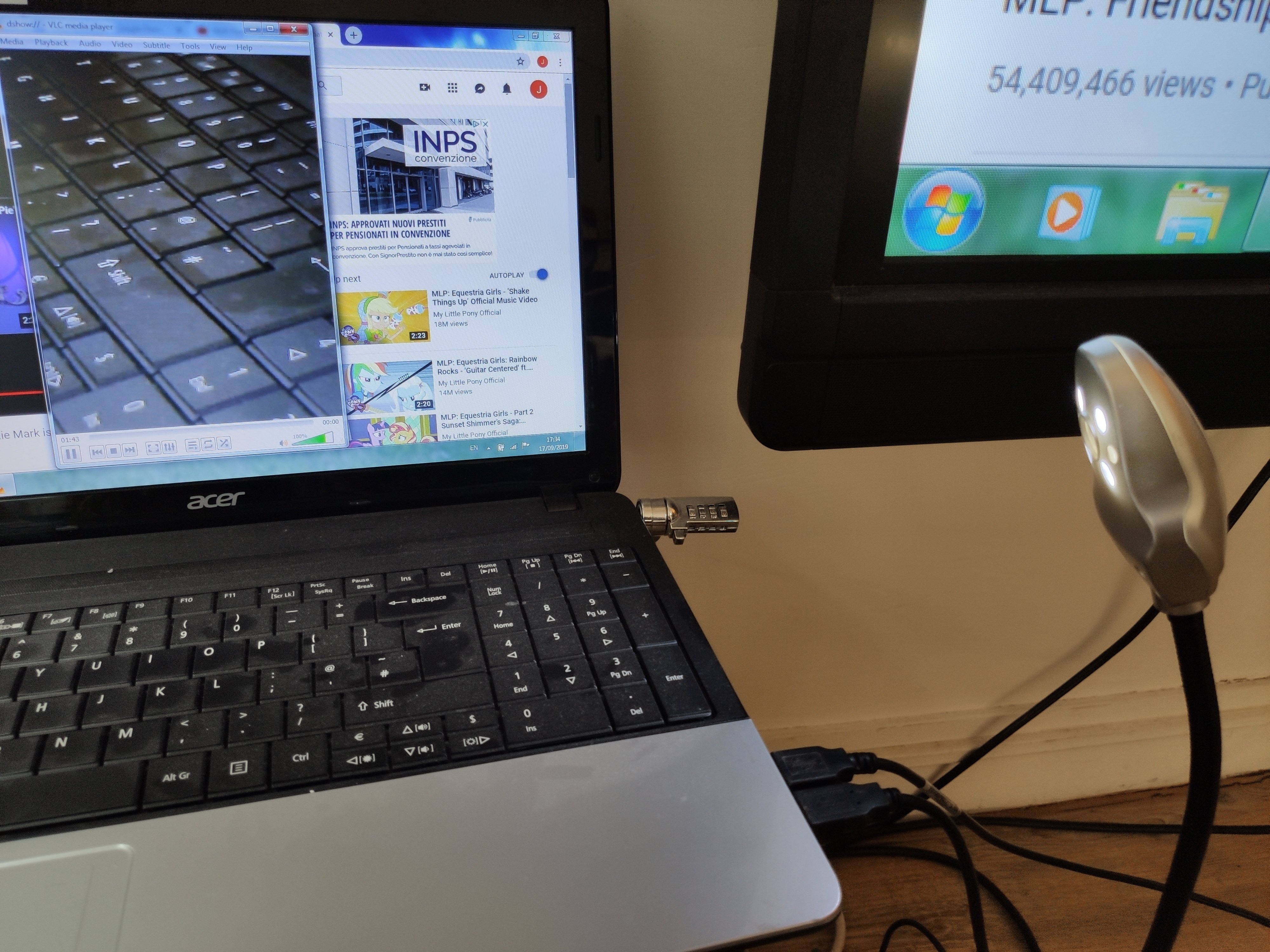
If the image is unclear press the first button on your visualizer to get the proper focus
The last button will illuminate your docs.

Open VLC, select menu "Media" then "Open Captur Device"
Select the proper device in the "Video Device Name" and then press "Play".
The Visualizer view is live in a window:
If the image is unclear press the first button on your visualizer to get the proper focus
The last button will illuminate your docs.