Domande frequenti
I can't print to my nearby printer
Ultimo aggiornamento 7 anni fa
About Google Chrome, it manages printers by itself, ignoring other computer settings. It also show "ghost" printers no more existing.
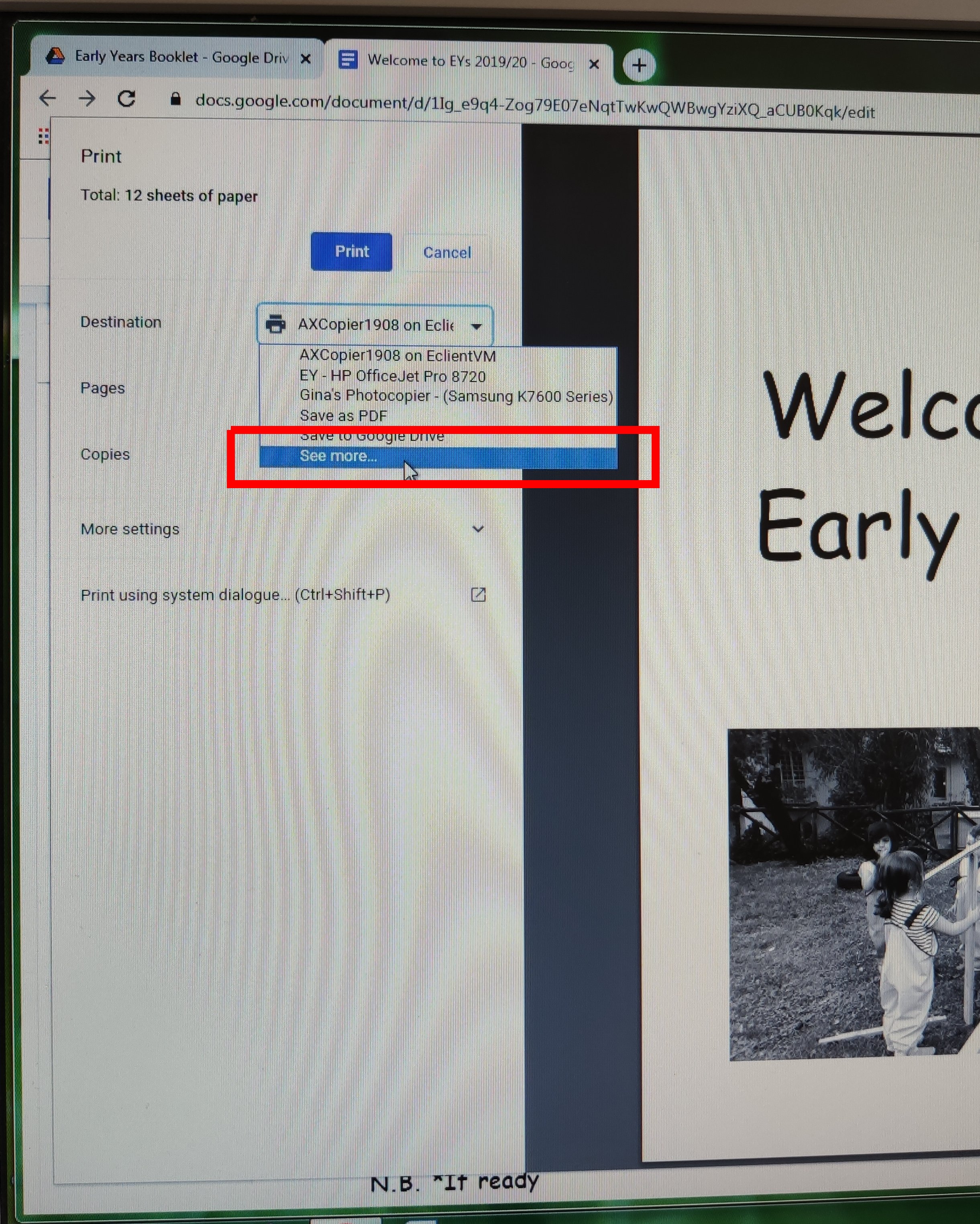
Please don't stop your look to an "unknown" printer, just click on "see more.."
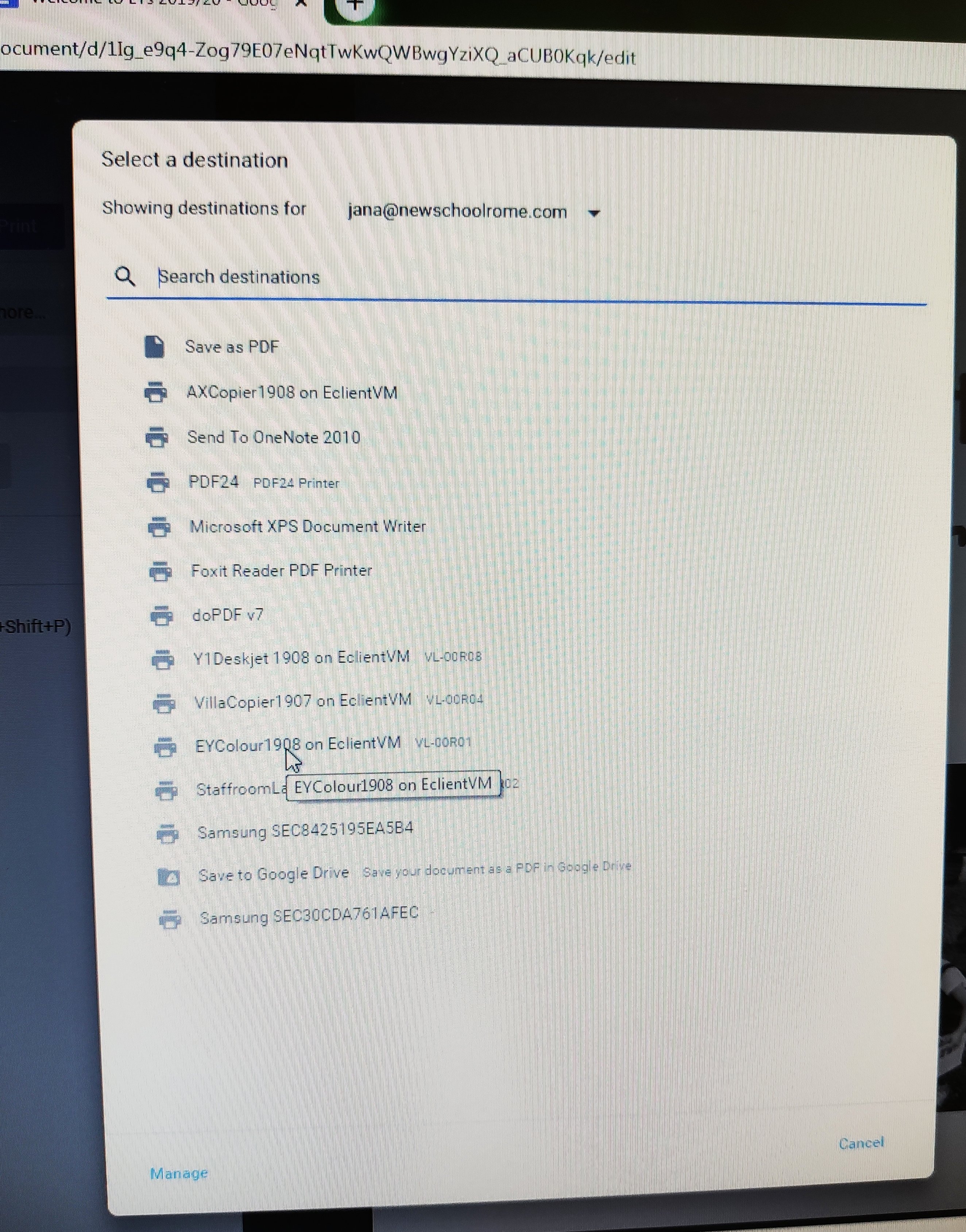
Then you will able to select your printer!
Basically, Google Chrome remember the last used printer, if present.
About all the other computer softwares, you have to select the right default printer.
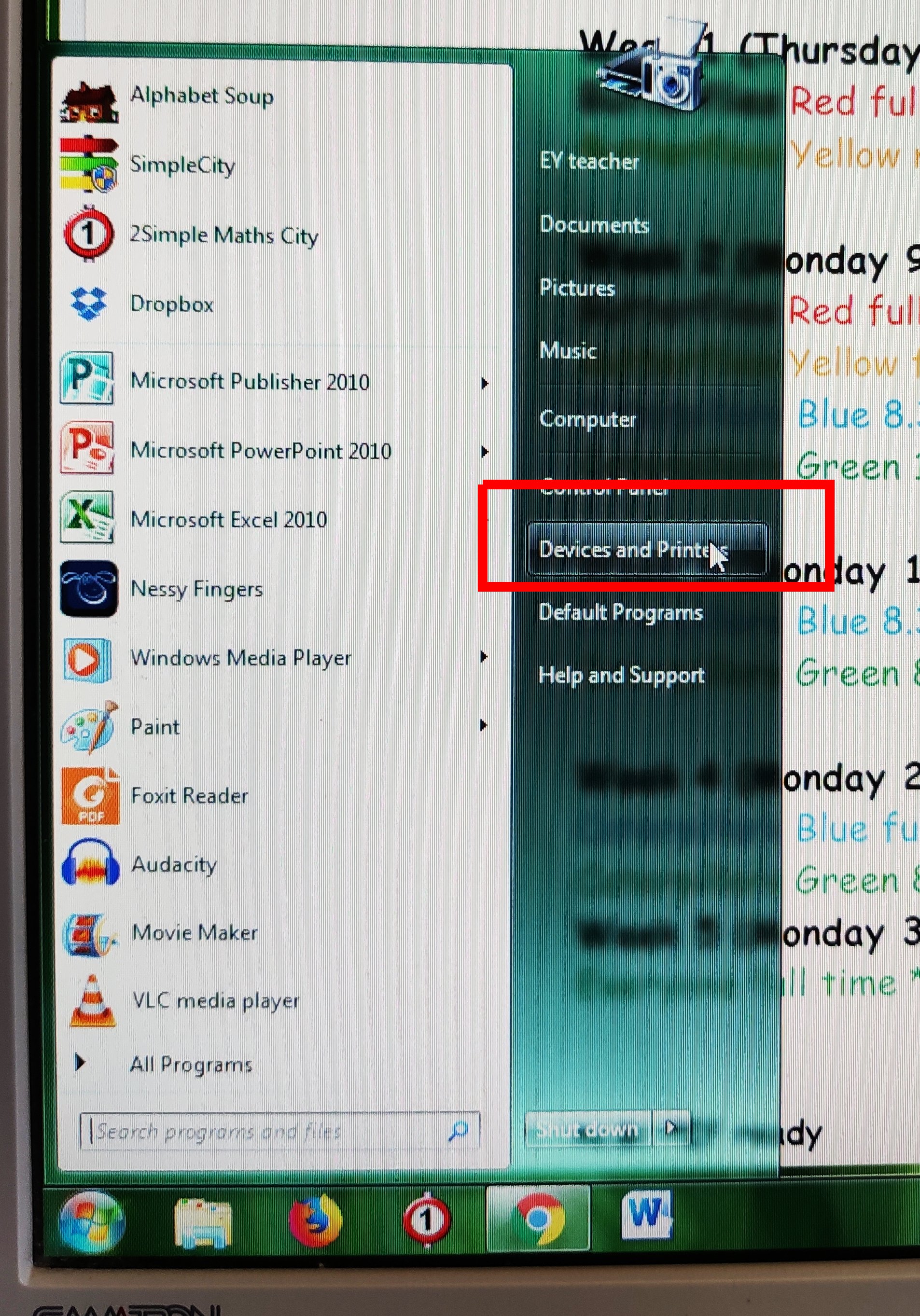
Please open the "Start menu" and select devices and printers
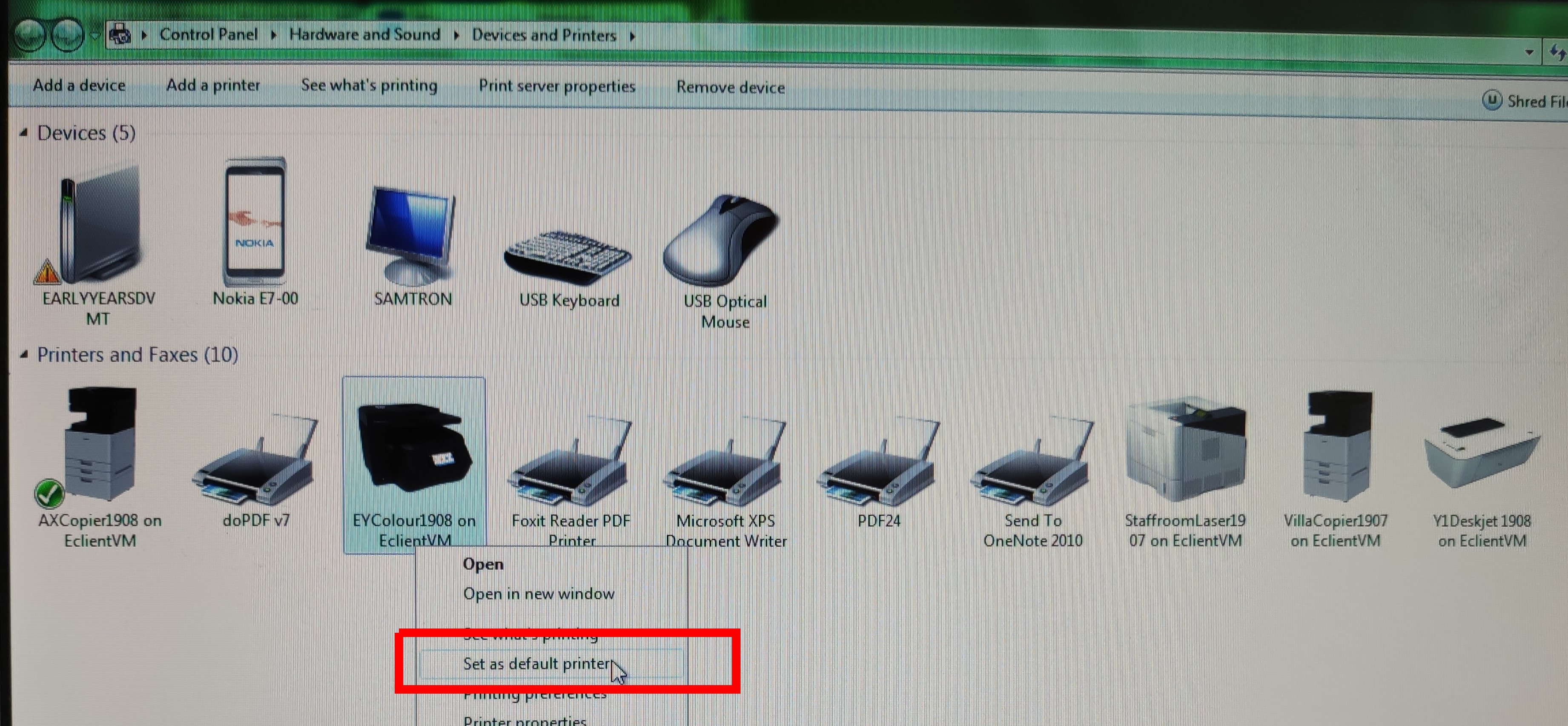
Look on the printer list, and right click on your preferred one to make it the default choice.
But... Why that hard?!???!
Printers are really troublemaker devices in our experience like in yours. So when the printer is jammed, or without ink, selecting a printer in the nearby without going mad to install the proper printer driver could be useful.
Sometimes you are in a different room or school area with your laptop and you would like to print in a different place.
Sometime you have to do huge print jobs and the ability to select a "production printer" will make the printing quicker and also cheaper.
So we have to put you in the condition to be able selecting the right printer at any time.
During the year we need to replace several faulty printers, but this operation is complicated to install manually the right software in all the computers around.
This year we implemented "Server managed printing", in that way we are able to install automatically a new printer to the right computers with just a single install. Also we could cleanup your computers in one shot from an old printer that doesn't exists more.
This needs a little printer selection help from you but now you know how much is easy!
Please don't stop your look to an "unknown" printer, just click on "see more.."
Then you will able to select your printer!
Basically, Google Chrome remember the last used printer, if present.
About all the other computer softwares, you have to select the right default printer.
Please open the "Start menu" and select devices and printers
Look on the printer list, and right click on your preferred one to make it the default choice.
But... Why that hard?!???!
Printers are really troublemaker devices in our experience like in yours. So when the printer is jammed, or without ink, selecting a printer in the nearby without going mad to install the proper printer driver could be useful.
Sometimes you are in a different room or school area with your laptop and you would like to print in a different place.
Sometime you have to do huge print jobs and the ability to select a "production printer" will make the printing quicker and also cheaper.
So we have to put you in the condition to be able selecting the right printer at any time.
During the year we need to replace several faulty printers, but this operation is complicated to install manually the right software in all the computers around.
This year we implemented "Server managed printing", in that way we are able to install automatically a new printer to the right computers with just a single install. Also we could cleanup your computers in one shot from an old printer that doesn't exists more.
This needs a little printer selection help from you but now you know how much is easy!